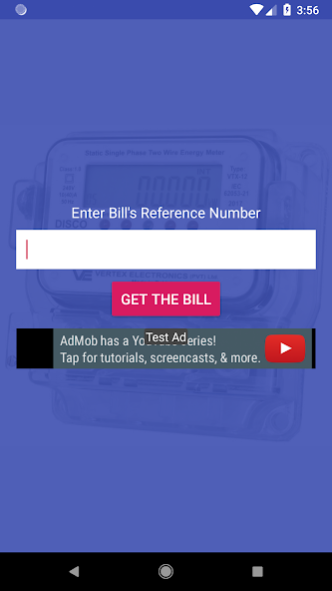Electricity Bill Checker 1.40
Free Version
Publisher Description
Wapda Electricity Bill Checker lets you view all the relevant details of your electricity bill, download the bill in PDF and then print it as you need.
Unlike other apps, you do not need to select the DISCO such as IESCO, LESCO, MEPCO, etc., instead, just enter the 14 digit reference number and the app will automatically select the DISCO, and show the bill.
You can download the electricity bill in PDF and later print it using your PDF reader application such as Adobe PDF Reader.
The app works for all DISCOs of the WAPDA including:
- LESCO (Lahore Electric Supply Company)
- IESCO (Islamabad Electric Supply Company)
- MEPCO (Multan Electric Power Company)
- PESCO (Peshawar Electric Supply Company)
- HESCO (Hyderabad Electric Supply Company)
- GEPCO (Gujranwala Electric Power Company)
- FESCO (Faisalabad Electric Supply Company)
- QESCO (Quetta Electric Supply Company)
SOURCE:
The data is taken from the publicly available databases of the relevant DISCO websites.
DISCLAIMER - THIS APP HAS NO AFFILIATION WITH ANY GOVT. DEPARTMENT OF PAKISTAN:
The verification information presented in this application is taken directly from the respective websites of the concerned DISCOS. The author of this application assumes no liability or responsibility for any errors or omissions in the content thus displayed and it does not reflect the genuineness of the vehicle or its documents / information.
About Electricity Bill Checker
Electricity Bill Checker is a free app for Android published in the System Maintenance list of apps, part of System Utilities.
The company that develops Electricity Bill Checker is Wazeem. The latest version released by its developer is 1.40.
To install Electricity Bill Checker on your Android device, just click the green Continue To App button above to start the installation process. The app is listed on our website since 2022-05-06 and was downloaded 7 times. We have already checked if the download link is safe, however for your own protection we recommend that you scan the downloaded app with your antivirus. Your antivirus may detect the Electricity Bill Checker as malware as malware if the download link to com.wazeem.wapdabillchecker is broken.
How to install Electricity Bill Checker on your Android device:
- Click on the Continue To App button on our website. This will redirect you to Google Play.
- Once the Electricity Bill Checker is shown in the Google Play listing of your Android device, you can start its download and installation. Tap on the Install button located below the search bar and to the right of the app icon.
- A pop-up window with the permissions required by Electricity Bill Checker will be shown. Click on Accept to continue the process.
- Electricity Bill Checker will be downloaded onto your device, displaying a progress. Once the download completes, the installation will start and you'll get a notification after the installation is finished.